A lightbox popup is a small popup that shows over a translucent background and gives a neat slick look for your website. It usually opens when a button or link is clicked and can also be made to open on page load.

Things that can be shown within a light box:
1. Images/videos
2. Another webpage
3. Custom forms
4. Opt-in subscriptions
5. Offers and deals on page loads, and many more
There are several plugins available for Wordpress lightbox in the Wordpress repository. Let me list down a few, but there are several plugins catering for overlays. When choosing a plugin, look for the number of past downloads. It will give you an idea of how popular and common a plugin is. The more number of prior downloads, the more it’s worth installing on your own website. One more point to consider if if you are developing a responsive website, and if you are, make sure you choose a responsive plugin.
1. Simple Lightbox - This is a simple and highly customizable lightbox plugin
2. Easy Fancybox - This offers multisite support, supports all types of images, iframe and flash movies embed.
3. PopUPPress - This is a paid plugin with several advanced features from codecanyon.
4. Foobox - This is a paid plugin as well that comes with social sharing included. It’s a responsive plugin built to display image, video, and html popups compatible with any device.
5. Lightbox Plus Colorbox - This is a free version that allows clean and neat popups of larger images, slideshows and videos.
6. Form Lightbox - This helps to convert your forms into lightbox overlays. The plugin is free and supports contact form 7 and gravity forms. It supports form shortcodes, iframes and inline content.
Plugins can be installed in two ways:
1. Ftp: Upload the zip file downloaded from the Wordpress repository into the Wordpress wp-content/plugins folder. Activate the plugin from the Wordpress admin panel by selecting plugins on the left menu.
2. Wordpress admin panel: Choose Plugins-> Add new from the Wordpress admin and a search plugins box will appear on the top right hand side. Enter lightbox, search plugins, and choose the one that most suits the need.
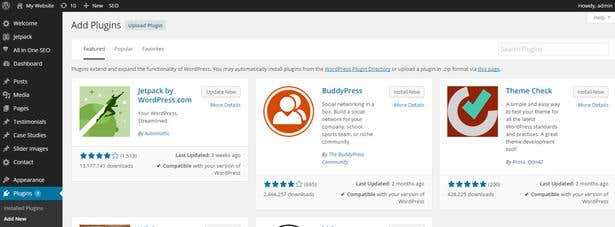
Common problems with lightbox and trouble shooting:
Common problems that happen with lightbox may be jquery conflicts that arise due to other jquery scripts used in your website. In such cases, I recommend that you install Plugin Organizer which helps to selectively load plugins on any specific page. With the help of this, you can turn off all plugins that interfere with the lightbox on a specific page or post.